Golang 使用 Profiling 来分析程序的瓶颈的方法很简单。
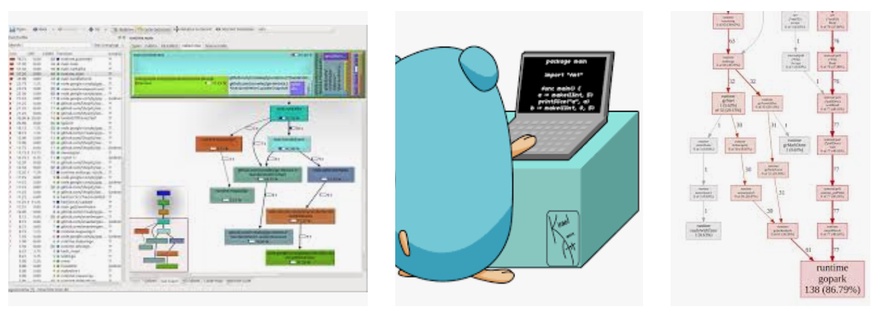
引入后在main 里添加一行
1
2
3
4
5
6
import "github.com/davecheney/profile"
func main() {
defer profile.Start(profile.CPUProfile).Stop()
...
}
首先运行 go build ,然后跑程序,程序开始时会有提示:
1profile: cpu profiling enabled, /tmp/profile488201610/cpu.pprof
程序终止后查看结果:
1go tool pprof -raw /tmp/profile488201610/cpu.pprof
项目 https://github.com/davecheney/profile
本文网址: https://golangnote.com/topic/98.html 转摘请注明来源